2) Click on > icon next to Wireless connection icon to manage Wi-fi connections.
3) Right click on network name needed to forget (Union-College)
4) Click on forget
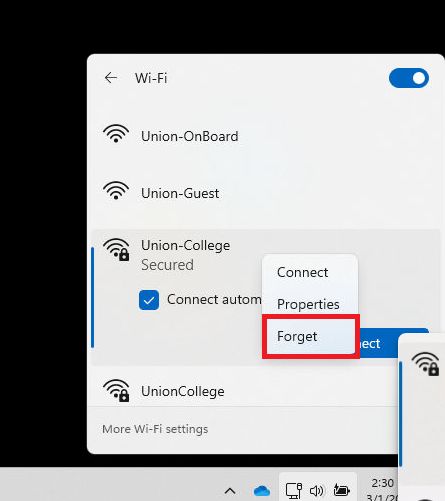
Once you have forgotten the wifi network. You can click on connect to right reconnect.
You will be prompted to sign in using your username and password and accept the security certificate.
